Effortlessly Organize, Impressively Present
Let your success speak volumes through an online binder that commands attention.

Win Hearts in the Classroom, Win Jobs in the Workplace
→ Present your masterpiece work (be it a Capstone project or a job portfolio) in a format that wows. Say goodbye to bland presentations and hello to standing ovations!
→ Share exactly what you want to share with ease (all it takes is one URL). Your professors & potential employers will thank you!
→ Confidently prepare for capstone projects and job interviews with all your work organized and at the ready in a resource bank. Forget about the confusion of having multiple files, folders, and versions floating around in the cloud or scrambling for that one paper that’s buried under a pile of notes.
→Make immediate amendments without the hassle of reprints or having to re-email your work to everyone. Perfect for those last-minute changes and improvements!
Why Use an Online Binder?
Show Off Your A-Game
Showcase your standout essays, that groundbreaking research, or your eye-catching design work—all in one sleek digital format. Whether it's a capstone project or a portfolio for potential employers, presentation matters – and an online binder delivers.
Streamline Your Study Stash
Oh, the endless cycle of papers, projects, and presentations! Keep them all sorted, accessible, and ready in a BinderBank for when the real world calls and you need to go back to that one project you did last semester. No more frantic searches through cluttered emails or disorganized Google Drives.
Easy-Go Navigation
Scattered resources don't do anyone any good. When your professor or potential employer asks for a specific project or sample of work, they want it ASAP. With an online binder, you'll make it easy for them to access exactly what they need, without having to dig through multiple files or folders.
Access in a Snap
Don't you hate it when someone sends you a link and you can't open it because you don't have the right software or need some login credentials? With an online binder, you can easily share your work with anyone, anytime – no special programs or login required. Yes, not even an LMS login!
How Online Binders Work
- Sign up for a FREE LiveBinders account to get started on building your first digital binder (yes, the first one is on us!)
- Upload your files, including documents, images, videos, and more into your binder OR embed web pages and links – whatever the content, it can be added to your digital binder.
- Organize your content by creating colored tabs and subtabs within your binder. Don't forget to add a catchy title and description so viewers know what they're looking at!
- Share your binder with your professors or potential employers by simply sending them a link!

A Better Way to Organize, Study and Present
See LiveBinders At Work
Example Binders that you Could Create Today and so Much More!

Career Development & Planning Resources

SOCI 1120

The Research Process

Note-Taking

Getting Remote Learning Right
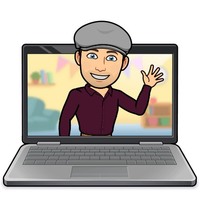
Vinny's Career Corner

Notebook English




