Bring Clarity, Consistency and Control to SPED Resource Sharing
Designed for Directors, Coordinators, and Support Teams managing complex, evolving documentation.
Managing information overload, staff transitions, and scattered resources?
As a SPED leader, you’re responsible for making sure teachers, paraprofessionals, and service providers stay aligned, even as roles change and new staff come on board. But with shifting requirements and disorganized drives, it’s easy for key information to get lost or outdated.
A Solution: A Hub for Resource Clarity
LiveBinders lets you package everything from forms, training modules, timelines, and how-tos into intuitive digital binders that your team can access anytime. Need to update a document? Do it once, and it’s live everywhere. You reduce confusion, increase compliance, and support continuity across years and roles.
Watch: Mary Shares How LiveBinders Transformed Her Training
Features SPED Teams Appreciate The Most
Multimedia Integration
From text and images to webpages, videos, and audio files, embed diverse media to your BinderBank to empower your teachers to provide immersive and effective scaffolding to support their students’ learning.
Intuitive Navigation
With an intuitive and user-friendly interface, our online binders promote easy navigation and reduce the time spent searching for materials. This allows teachers to focus on what they do best - teach.
Clarity
Update your binder and your audience can see the latest changes. No more confusion with file versions and copied files in shared folders. The binder becomes the final hub for all your shared resources.
Everyone Stays Connected
Make sure the whole team stays on the same page. Share your binders with therapists, counselors, and family members so everyone accesses the same resources, in the same place—your binder.

LiveBinders in action.
Discover how Orientation & Mobility Specialist Chris Tabb uses LiveBinders to keep small teams and families aligned with accessible, up-to-date resources—all in one place.
SPED Leader Binders
Explore how other leaders are organizing and sharing their resources.

UDL Essentials
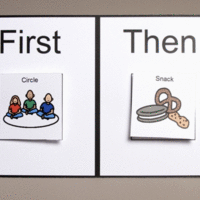
Visual Support Tools and Templates for Students

Florida DHH Standards

Mental Health Month

Stories in Sign Language ASL and English
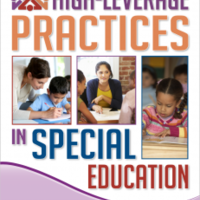
High-Leverage Practices in Special Education

Sensory Jars and Resources

