Make Resource Retrieval Quick & Easy
Simplify long-term resource maintenance by centralizing them into one easy-to-access BinderBank.

Forge a Lasting Knowledge Legacy
→ Consolidate your resources and their context into one easily accessible BinderBank, so everything you need is right where it should be–all the time.
→ Make it exceptionally simple for both new and long-term users to find what they need quickly, so no moment is wasted searching for essential resources.
→ Keep your resources organized in binders that stay intact even when team members come and go, so new users can pick up right where others left off.
→ Maintain and update your resources effortlessly, without struggling with scattered and misplaced materials.
Why Use an Online Binder?
A Strategic Resource Hub
LiveBinders is more than just a digital filing cabinet— it's a resilient, adaptable asset that streamlines organization, access, and management of resources in one place. As time passes, it'll continue to serve your institution well into the future, becoming a bank of lasting knowledge that would've otherwise been near-impossible to keep track of.
Lost Hours, Reclaimed
Seconds lost searching for files can easily add up to hours of lost productivity each week. With LiveBinders, it takes mere moments to find what you need and get right back to work. Whether you’re onboarding new staff or managing a seasoned team, quick access to essential resources means time saved and more accomplished.
Smooth Resource Transitions
As staff come and go, their knowledge and resources can be lost with account deletions and file access revocations. With LiveBinders, resources stay intact no matter how many transitions your team goes through and are organized in a way that's easily passed down to new members without the struggles of figuring out file and folder hierarchies.
Monitor Resource Usage
As your BinderBank grows, so does its value. Track how frequently your resources are used through binder views, giving you insight into what's most important to your team. Not only will you be able to measure the ROI on your resources, but you'll also be able to pinpoint areas where your team may need additional support or training.
How Online Binders Work
- Sign up for a FREE LiveBinders account to get started on building your first digital binder (yes, the first one is on us!)
- Upload all the resources you want to include in your binder (presentations, documents, instructional videos, or other!) or embed web pages and links.
- Structure your binder by coloring tabs and adding instructions for each tab. These can include guidelines, objectives, and any other information related to the resources in that tab.
- Share your binder with others by simply sending them the eBinder URL or embedding it on your LMS or website.

A Better Way to Organize and Distribute Resources
See How Online Binders Work
Example Digital Binders And Their Most Powerful Content
 UPDATED
UPDATEDTechnical Specifications

Health Clerk Binder
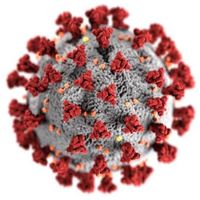
COVID-19 Dashboard Information

NaviLens - Smart Digital Signage for all

NCSCOS ELA Resources
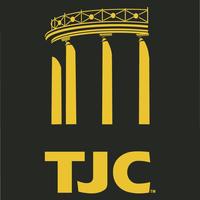
TJC Admissions and Onward Career Planning Resources

MEDZED COVID-19 Resource Guide
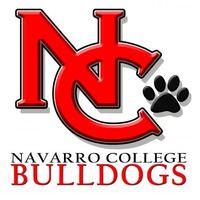
FAQ Handbook

Sunu Band for O&M

NURSING FACULTY HANDBOOK
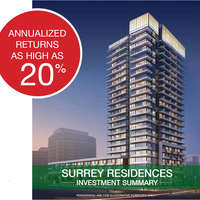
Surrey Residences





