Optimize Content Distribution with Online Binders
Enhance Collaboration and Efficiency

The challenges of using a shared drive to distribute resources:
- Nesting folders makes it hard to quickly access material.
- Varied naming conventions among team members create inconsistencies.
- Shared folders can be either too easy to edit or too strict to share with groups of people.
Ensure Your Stakeholders Perform At Their Best
Intuitive Organization
Everyone is familiar with how binder tabs organize content. Your files and website URLs are organized in rows of tabs and sub tabs in your binders.
Maintain Control
Your viewers can't change the order of the tabs or compromise the content you place in your binders.
Keep Resources Centralized
The fixed structure of the binder gives everyone the same consistent access to material knowing everything is in its proper place.
Build Team Confidence
Your stakeholders can consistently and quickly find what they need.
How Online Binders Work
- Sign up for a free account and get started on your first online binder
- Upload a file, embed a web page or application link and add instructions for each tab
- Share your online binder URL through e-mail or embed it on your website or LMS

Start A Free Binder Today!
See How Online Binders Work
Example Digital Binders And Their Most Powerful Content
 UPDATED
UPDATEDTechnical Specifications

Health Clerk Binder
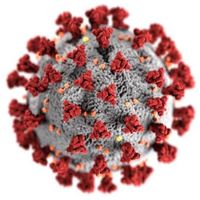
COVID-19 Dashboard Information

NaviLens - Smart Digital Signage for all

NCSCOS ELA Resources
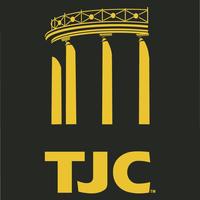
TJC Admissions and Onward Career Planning Resources

MEDZED COVID-19 Resource Guide
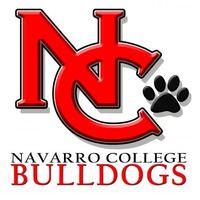
FAQ Handbook

Sunu Band for O&M

NURSING FACULTY HANDBOOK
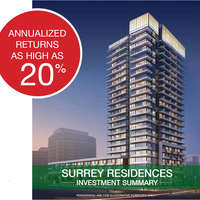
Surrey Residences





