Keep All Your Course Materials in One Place
Help your busy students feel confident they can find what they need.

Packaging your course material online has its challenges.
The only way to combine a variety of resources online for sharing is with a list of URLs. These lists could be on your website, LMS course page or a Google doc.
Unfortunately, with a list of URLs it is hard to decipher one resource from the next and makes it time consuming for the student to find what they need for a given assignment.
Start packaging your resources in binders and build a BinderBank of resources for sharing.
Binders Create a Clear Path to Your Materials
Easier on the eyes
Your students will appreciate finding your content from inside your binders than as a list of links down a page.
Removes confusion
The visual layout of tabs in your binder makes it easier to quickly recognized how information is organized in your binders.
Anyone can view binders
Binders can be viewed without having an account, making it easier for students to get access to your materials beyond the course time frame.
Easy to update
You can manage your binder in real time without having to worry about re-publishing your course page in order to get new content up. A your binder URL to your course page and your students will always have access to the latest changes.
How Online Binders Work
- Sign up for a free account and get started on your first online binder
- Upload a file, embed a web page or application link and add instructions for each tab
- Share your online binder URL through e-mail or embed it on your website or LMS

A Better Way to Organize and Distribute Resources
See How Online Binders Work
Example Digital Binders And Their Most Powerful Content

Technical Specifications

Health Clerk Binder
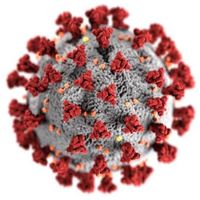
COVID-19 Dashboard Information

NaviLens - Smart Digital Signage for all

NCSCOS ELA Resources
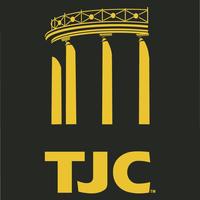
TJC Admissions and Onward Career Planning Resources

MEDZED COVID-19 Resource Guide
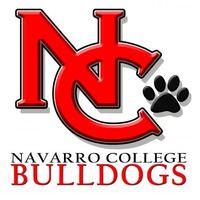
FAQ Handbook

Sunu Band for O&M

NURSING FACULTY HANDBOOK
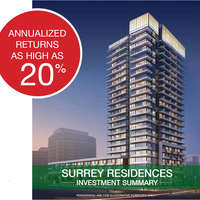
Surrey Residences



