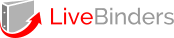Search results for "Screencasting"
Email this Shelf
Post to Twitter or Facebook
Embed this Shelf
Email this Shelf:
Click in the box below which will select this shelf url for copy and paste:
Embed a Public Shelf on Your Website:
3 x 3 binders on the shelf:
1 x 3 binders on the shelf, perfect for a blog sidebar:
Embed your shelf with a list view of your binders:
Embed Code for Google Site:
Note: This does not work for hosted Wordpress sites. If you are running the Wordpress software, you will need the Embed Iframe plugin.

You are at your binder limit!
You have requested to download the following binder:
Username: