Case Study: Common Core and Digital Binders
Librarians Seize an Opportunity to Use Online, Digital Binders to Make Common Core Accessible
Out of the Crucible of Common Core, Unlikely Heroes and Villains Emerge.
The federally mandated Common Core program aims to create a clear set of nationwide education objectives. Education professionals may be years away from fully assessing its full impact on our schools, but one thing is clear–it has created a towering level of frustration for teachers by essentially requiring them to re-engineer how they approach their classrooms. New standards and curriculum only scratch the surface of the change. In addition to becoming familiar with the new requirements, teachers must rethink the resources they use with their students to ensure that they are drawing from materials that will support their ability to meet the new standards.
Beyond books and print materials, Common Core has highlighted a need for electronic resources that supplement textbooks and other traditional materials. The web is full of such resources, but to put it in librarian parlance, the task of identifying the most useful tools and content for most teachers is akin to looking for a title in a public library without using the Dewey Decimal System.
Furthermore, in the face of severe time limits, impending deadlines and rising expectations, teachers are frequently forced to rely on aging technologies that are unreliable at best. At worst, they actually make it more difficult for teachers trying to keep pace, and put an undue burden on those that aren’t as tech savvy. Considering the degree of impediment to education this has caused, it’s not hard to see how these technologies can take the form of a villain in the eyes of many teachers.
“All these new resources keep popping up–how do we organize and present them in a way that teachers can access the right resources, and understand how they apply to Common Core?” said Mary Jo Matousek, Media Center Director at Meridian Middle School. “In other words, how do we enable teachers to shift their focus from adapting to Common Core, and back to teaching? We do it by essentially curating the web for them.”
While this problem may have been rooted in technology, it was not to be solved by technologists, per se, but by people who were thoroughly familiar with the education process, and the day-to-day challenges of teachers. Prompted by a colleague’s recommendation to pursue a grant from an organization called ILEAD USA, librarians Katie Hauser and Mary Jo Matousek sent out an inquiry through a professional organization stating that they’d like to form a team to participate. “I responded almost immediately,” said Mindy Perry of Greenbrook Elementary School. “Katie and I knew each other from Dominican University, where we served as president and VP of LISSA. I knew this would be a great group, and wanted to participate.” The team was also quickly joined by Rachele Esola, a Library Media Specialist at St. Patrick High School.
The team–librarians from varying career phases, including one who was set to retire the following year and wanted to make a final lasting contribution–assembled with the intent to start a project that would enhance educational opportunities across their varied school districts. Librarians are often quite involved in curating materials for classrooms, serving on curriculum committees, etc. Understanding the pain that teachers were experiencing with adjusting to Common Core, they decided to focus on developing an online tool that would offer easy access to top notch online resources that supported new curriculum requirements.
It was this focus that ultimately drew in the team’s fifth member, Marcia Brandt. “Mary Jo’s Facebook post was the catalyst for me, but the project itself drew me in,” said Brandt. “The team focus of pulling together resources for our teachers struggling with Common Core applications is something I already wanted to do for my own teachers.”
ILEAD USA Invests in a S.U.P.E.R. Team
ILEAD USA (Innovative Librarians Explore, Apply and Discover) is a continuing education program that aims to cultivate technology skills and leadership training, and provide opportunities for collaborating on innovative projects. The organization started in 2010 with grant funding from the Institute of Museum and Library Services (IMLS), and fosters the development of team projects over a nine-month period, during which it helps guide projects to successful completion.
Upon offering a grant to Hauser’s team, ILEAD USA offered access to a variety of experts in the fields of library and museum science that helped to inform the development of the project. Based on extensive feedback from ILEAD USA members, the team opted to name their project “S.U.P.E.R.”, which stands for Sharing Useful Professional Electronic Resources.
A S.U.P.E.R. Project Requires a Super Technology Platform
The first order of business, however, was not to curate the resources, but rather to select a delivery platform that was awesome enough to serve as the foundation for their awesome idea. Working closely with team advisor Donna Schaal, Illinois State Library director Ann Craig, and independent education consultant Beck Tench, the S.U.P.E.R. team conducted a thorough testing process to determine which technology platform would offer the right set of capabilities to accomplish their core objective: defeating the evil “USB Man.”
Arch-nemesis of Online Education: USB Man
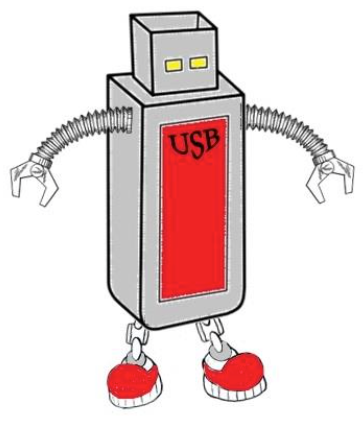
Of course, every super hero faces a super villain. For the S.U.P.E.R. team, that villain was embodied in a tech device that was very common, yet antithetical to online education—the USB drive. Teachers, they assert, resort to using USB drives in order to access resources. However, the problems associated with this method are plentiful, including lack of shareability, version control, easily lost documents and a host of other issues. “In keeping with our ‘super’ theme, we opted to characterize this particular obstacle as a super-villain–USB Man,” said Hauser. “After all, USB drives are easily corrupted, and they’re certainly never around when you need them.”
The team entered the evaluation process with very well-defined objectives which made it easy to identify the capabilities that they needed in a technology platform. They conducted a usability study to assess the relative intuitiveness of various platforms. This was extremely important, as the S.U.P.E.R. tool needed to appeal to a very broad range of users with extremely demanding jobs. Using it needed to require minimal effort, and offer no barriers to entry.
Furthermore, because the schools were at different socioeconomic levels, they needed a platform that would work across a wide variety of devices–tablets, PCs etc. It had to be accessible regardless of how resource-strapped a school might be. And, for similar economic reasons, the platform had to be available to the public for free—subscriptions fees were not an option.
The S.U.P.E.R. Team Finds its “Bat Cave” in LiveBinders
Every superhero needs a home base, and upon testing a wide range of technologies with a variety of document curating and sharing abilities the S.U.P.E.R. team found its ideal supporting platform in LiveBinders.
Designed to serve the next generation of content sharing, LiveBinders makes it easy to organize, find and use resources. Available for free (an advanced version is also available with a paid subscription), it enables you to organize a diverse collection of content into a streamlined package for sharing file uploads, Google docs, web links, videos, surveys and presentations. Depending on the preferences of the creator, these “binders” can be made accessible without requiring any sort of login.
In addition to meeting all of the S.U.P.E.R. team’s functionality requirements, LiveBinders made sense from a conceptual standpoint. By basing the organizational scheme on something that has been used in classrooms for centuries–binders and tabs–the team found that users were able to intuitively navigate the platform, and knew that it would translate well for their audience, which was not just tech-savvy teachers. “We have teachers who are less comfortable with technology, so we can’t go around talking about ‘the cloud’ or throwing around tech terms that would alienate them,” said Esola. “LiveBinders was conceptually easy for people to grasp–you can think of it like a physical binder that you put on the internet and use it basically the same way.”
Additionally, LiveBinders, which doesn’t require an account to view, made it an easy sell to teachers with extremely varied levels of enthusiasm for technology. “The last thing many of our teachers want is to have to memorize another password–with LiveBinders, they don’t have to!”
The final, most simple question the team asked: Is it awesome? For the S.U.P.E.R. team the answer was a resounding ‘yes’–they knew that with LiveBinders they could build something that teachers would love, use, and continue to build upon.
Introducing Binderman: a S.U.P.E.R Resource to Rescue Time-Strapped Teachers
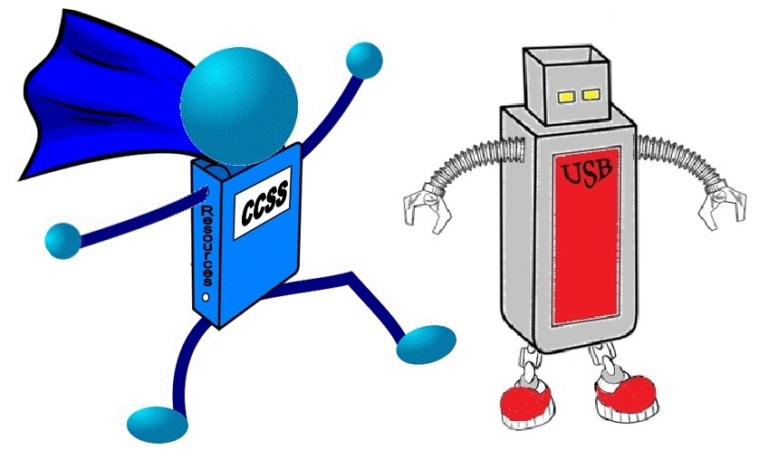
Upon selecting LiveBinders as the platform for S.U.P.E.R, the team began building out the content that would ultimately become the “stuff” that heroes are made of—in this case, “Binderman” would provide the user-friendly foil to arch-villain USB Man.
The first step was to create a “toolkit” of online resources, and then test it to gauge teacher interest. With feedback indicating that it improved the ability to support Common Core objectives, the team then moved forward with building out what would become the S.U.P.E.R binder. They found that it was possible to essentially replicate the organization and structure of the Common Core set of standards itself–this made it easy to target areas where there was a dearth of resources. For example, they quickly identified that there are fewer resources available for high school and placed special emphasis on gathering tools for that age group.
From the start, LiveBinders’ functionality made it easy to build in a vetting process that would easily allow a consistently expanding group of educators to contribute to their work. “We have a tab with specific instructions on how to contribute to this project,” said Perry. “Our small team started the project, but it’s really everyone’s job to carry it forward. As more and more educators contribute, the S.U.P.E.R. binders will become richer in content and offer more value to students and teachers.”
The S.U.P.E.R. team knew that adoption of the platform hinged on their ability to make the binder as visually appealing as possible. Fortunately, LiveBinders made it easy to uniformly format each resource, so that it provided a textbook-level of consistency in presentation that teachers and students are accustomed to. “Everything looks the same throughout the entire binder,” said Matousek.
Additionally, LiveBinders’ features made it possible to build upon the open-source character of the project, and enable other educators to build upon their foundation and take it in new directions. “We have a page that we call the ‘Super U’ where we explain how to create a copy and make it your own,” said Perry. “LiveBinders functionality makes it very easy to do this.”
Quelling the Frustrations of Teachers from a Broad Range of Schools
The S.U.P.E.R team hails from a very diverse group of schools that represents a microcosm of U.S. schools–including affluent, rural, and lower income public districts, as well as a private school. What they created, therefore, was a tool that was fit for use not only in Illinois, but in every school district across the country. LiveBinders’ free access and usability across a full range of mobile devices opens up its use to the entire audience of potential users, including low-income school districts.
Esola, who works at a private school, asserts that even in departments where there is no Common Core curriculum, S.U.P.E.R is still a high-value resource. At a school with a major technology push, where all students carry iPads to class, the teachers need resources that they can access through mobile devices. “Their brains are frazzled trying to narrow the focus of those technology tools to what’s going to be most useful. LiveBinders has provided a gateway to online education for them.”
The Word Spreads: S.U.P.E.R. Helps Teachers and Students Relax, Teach and Learn
The cohesiveness of the final S.U.P.E.R product on LiveBinders reflects the synergy of not just the immediate team that developed it, but also of the larger team of education experts that provided counsel throughout the ILEAD USA project’s duration. “The awesome thing about the S.U.P.E.R project was that we tapped a variety of perspectives, ranging from veterans to relative newcomers from a full range of school districts,” said Hauser.
Having a wide variety of readily available, fully-vetted resources that support Common Core objectives has not only made teachers’ jobs easier, it frees them to bring their full creativity to bear in the classroom. Additionally, providing such resources helps take the mystery and associated anxiety out of Common Core for the students, helping them feel more relaxed and prepared going into tests. Consequently the S.U.P.E.R. binder has been extremely well-received by ILEAD USA members, who represent numerous states, and the education community in general, where word of mouth is spreading quickly.
“The careful planning and cooperative work put into the LiveBinder by Mindy Perry and her team assisted teachers with access to new state standards (Common Core), and a manageable system for online resources,” said Brian Hereford, Greenbrook Elementary School, Hanover Park, Illinois. “Our school is required yearly to remove or relocate our computer files and bookmarks. The LiveBinder allows for a permanent off-site location for those sources. It also allows for easy sharing among educators.”
S.U.P.E.R. is freely available to educators across the U.S. and around the globe (visit www.tinyurl.com/ileadusuper to access the binder), and the team of outstanding individuals who created it anticipates that users from other states and regions will build their own versions of the S.U.P.E.R. binder based on their initial groundwork.